...
Showing your upcoming bill reminders in an account register lets you see the affect effect of those transactions on your running account balance.
- Open the register of the account that you selected for the reminder when you created it.
- If necessary, click
 (the Register Reminders icon) and set how far in advance to display the reminders.
(the Register Reminders icon) and set how far in advance to display the reminders. - For each reminder in the register, choose what you want to do:
- Enter this reminder
Click Enter this reminder to add the selected reminder to the register. This is necessary because a reminder that displays in your register is there to remind you of an upcoming transaction and help you project your cash flow. A reminder is not an actual register transaction until you enter it.
After you click Enter this reminder you will have the opportunity to make changes, for example to the amount, as it is being entered.
- Why don't I see this option?
Enter this reminder is not available when/if:
- If you told Quicken to Automatically Enter a reminder into the register when you set it up. In this case, you're done. The reminder has already been entered.
- If you selected a reminder that is not the next reminder due. Reminders must be entered into the register in the order in which they are due.
- Skip this one
Click
Skip this one to remove the selected reminder from the register, but leave any future reminders unaffected. If you want to remove all instances of a reminder, choose
Delete this instance and all future instances instead.
- Why don't I see this option?
Skip this one is not available if you have selected a reminder that is not the next reminder due. Reminders must be entered into the register in the order in which they are due.
- Edit this instance
Click Edit this instance to change how the selected reminder is set up. For example, you might want to change when it's due, or the method of delivery.
- Edit this instance and all future instances
Click Edit this instance and all future instances to change how the selected reminder, and all future reminders, are set up. For example, you might want to change the account the reminder is linked to, or the category that's assigned to it.
- Delete this instance and all future instances
Click Delete this instance and all future instances to remove the selected reminder from the register, and delete the reminder from Quicken so that it never appears again.
As a transaction on the Bill and Income Reminders tab
...
- Choose Tools menu > Manage Bill & Income Reminders.
- For each reminder in the list, choose how you want to handle the reminder.
On the Home tab (Classic
...
Dashboard)
Note: This feature is not currently available if you are using the new Modern Dashboard.
- Click the Home tab.
- (Optional) In the Stay on Top of Monthly Bills snapshot, choose Options > Change date range to select the time period you'd like to see.
- For each reminder in the snapshot, choose how you want to handle the reminder.
...