...
- For spending accounts that you track manually, the process of reconciling is simply to compare the transactions in Quicken to your paper bank statement.
- For online-enabled spending accounts you have a choice: you can compare the transactions in Quicken to your paper bank statement, or you can compare them to your latest online balance.
- For cash accounts, all you need to do is update the account balance to the cash on hand.
To reconcile a spending account with the paper statement
- Open the account you want to reconcile.
- Click
 (the Account Actions icon), and then choose Reconcile.
(the Account Actions icon), and then choose Reconcile. - If you are presented a choice, select Paper Statement.
- Using your paper statement, verify the opening balance and enter the ending balance.
- What is the opening balance?
- The opening balance is the balance of your account on the first day of the time period covered by your paper statement. Your bank may call this the beginning or previousbalance.
- Compare the opening balance in Quicken with the opening balance on your paper statement. If you've never reconciled, or haven't reconciled in a long time, the amounts may differ.
- Change the opening balance in Quicken to match your paper statement. Quicken helps you adjust for this difference later.
- What is the ending balance?
- The ending balance is the balance of your account on the last day of the time period covered by your paper statement. Your statement might call the ending balance the new orcurrent balance.
- Why is my statement balance different than register balance?
For accounts that you track manually, the balance shown in your Quicken register rarely matches the balance shown on your bank statement, because by the time you receive your statement, you've usually entered additional transactions. Also, if the transactions in Quicken are not entered with the same dates as the ones in your bank statement, the balances may not align
- Which transactions are considered for reconciliation?
The transactions that are not yet cleared and are in the statement period, and the transactions that are cleared but the posting date is in the statement period, are considered for reconciliation.
- Enter the amount, date, and category information, if there is a service charge or interest earned. (Optional)
- Tell me more about entering service charges and interest
- If your statement lists service charges, total them and enter the amount here. This makes Quicken enter a transaction for the service charge in the register. You can also enter a category for service charges and change the date.
- If your statement lists interest earned by your account, enter the amount here. This makes Quicken enter a transaction for the interest in the register. You can also enter a category for the interest and change the date.
- Click OK.
- Check off the transactions in the window that also appear on your statement. If necessary, you can click the column headings to sort the transactions.
- Click Done if the difference in the lower-right corner is zero.
- What if I've previously reconciled to my online balance?
Once you've reconciled your account to your online balance, you shouldn't switch to reconciling to a paper statement for a couple of reasons.
- First, when you reconcile to your online balance, Quicken marks the transactions as reconciled with an R. If you switch to reconciling to a paper statement, those reconciled transactions won't reappear in the Reconcile window. It will seem that you're missing most of your transactions when, in fact, those transactions are already reconciled.
- Also, in the Reconcile Online Account window, Quicken prefills your statement opening balance to the ending balance of the previous reconciliation. If you reconcile to an online balance and later reconcile to a paper statement, the opening balance shown in Quicken will disagree with the opening balance on your paper statement.
...
To update a cash account's balance to match the cash on hand
- Open the account you want to use.
- Click Select Account Actions (gear icon) → Update Balance.Enter
 Image Added
Image Added - For New Balance, enter the amount of cash you have on hand as the cash balance.
 Image Added
Image Added - Enter the date Adjustment Date.
- Enter a category Category for the adjustment transaction.
- Click Select OK.
Notes
You can create a reconciliation report at the time you finish reconciling an account, when Quicken prompts you, or at a later date.

